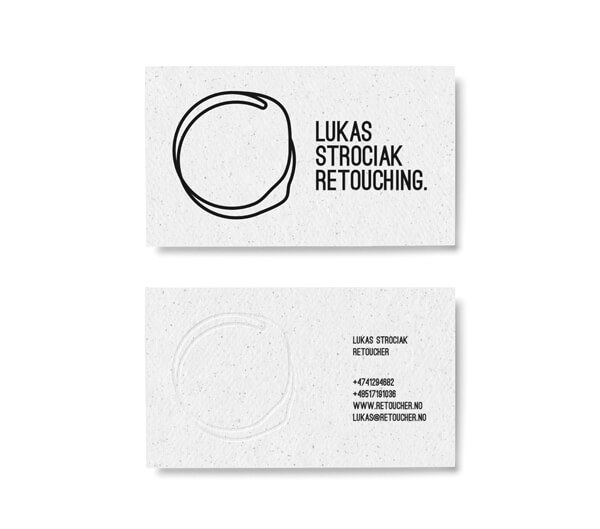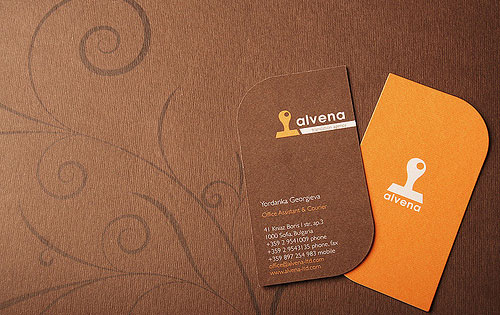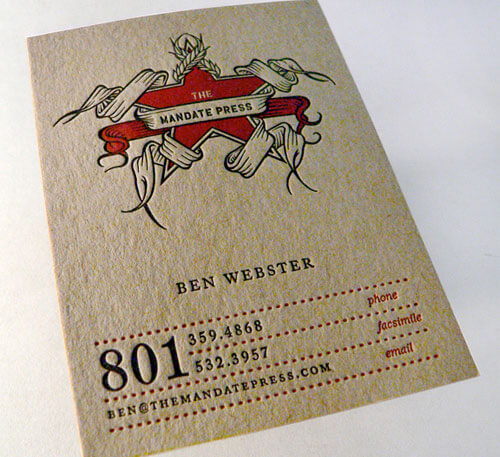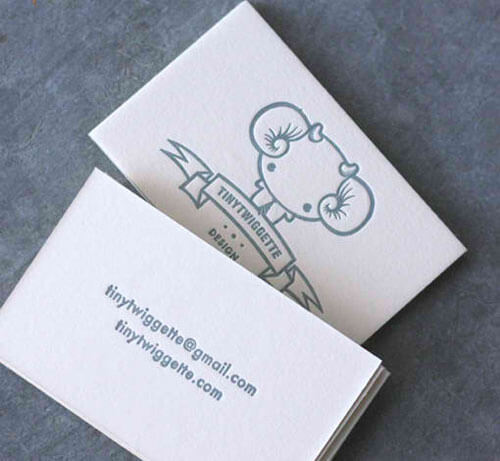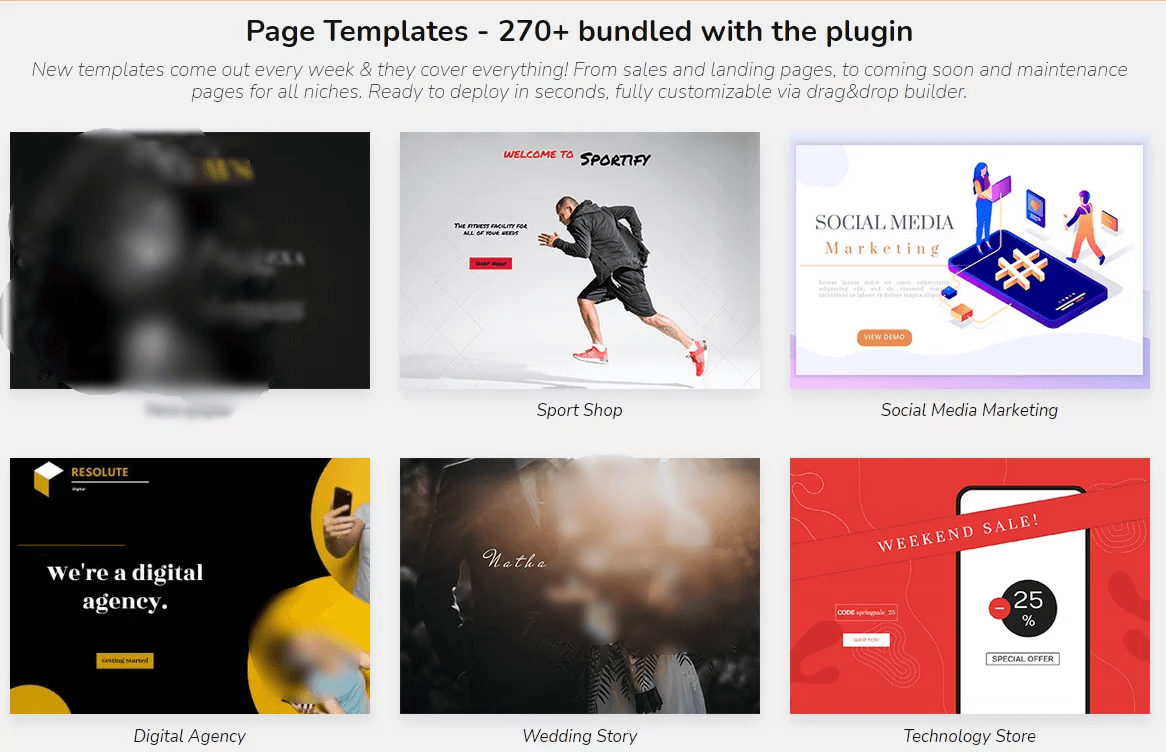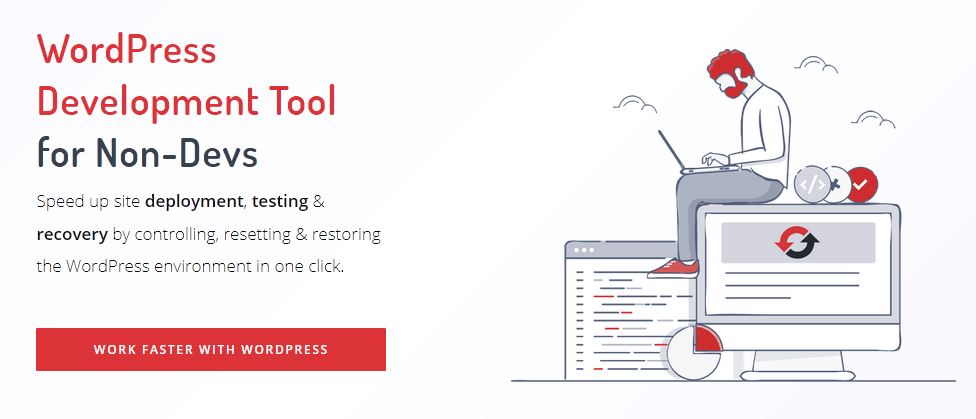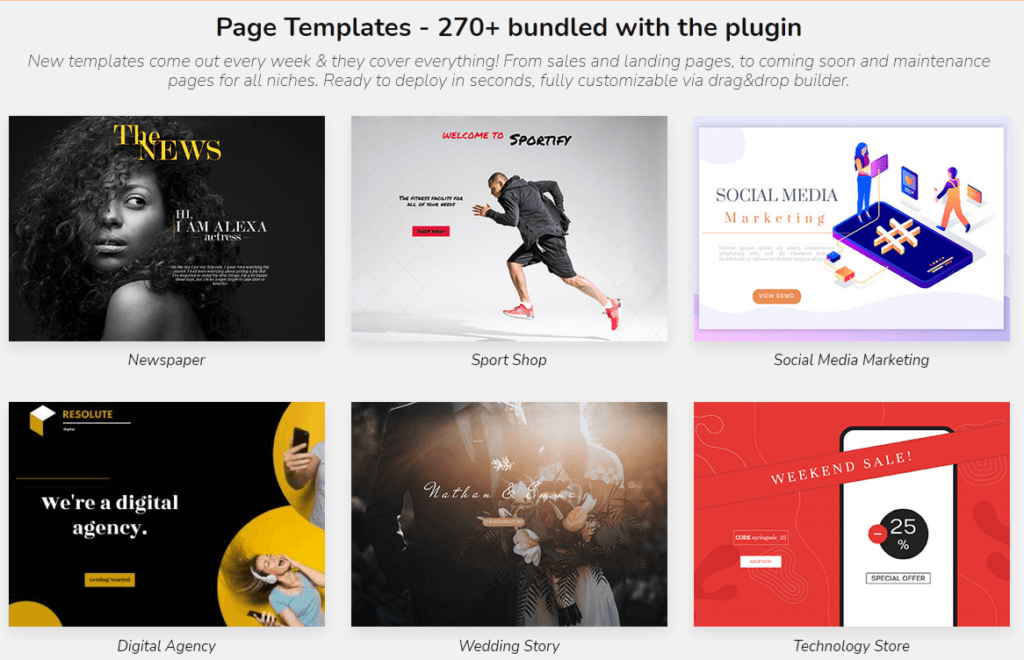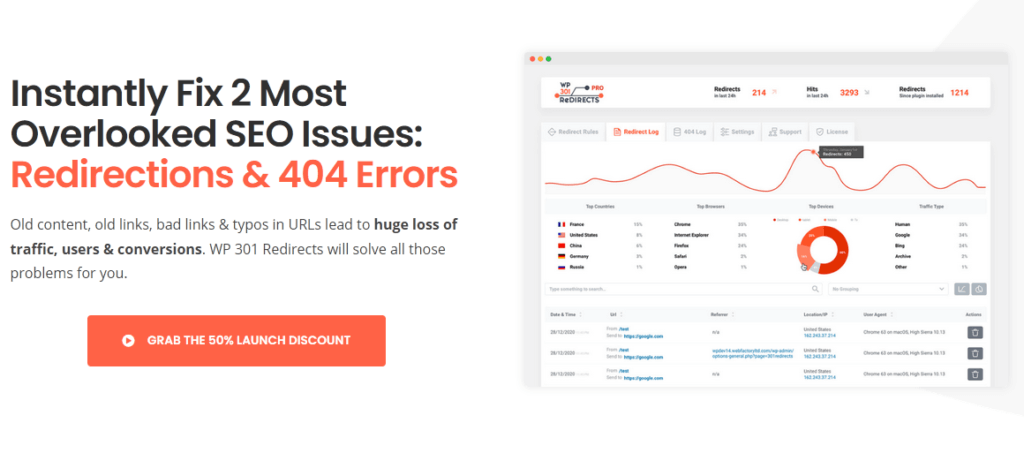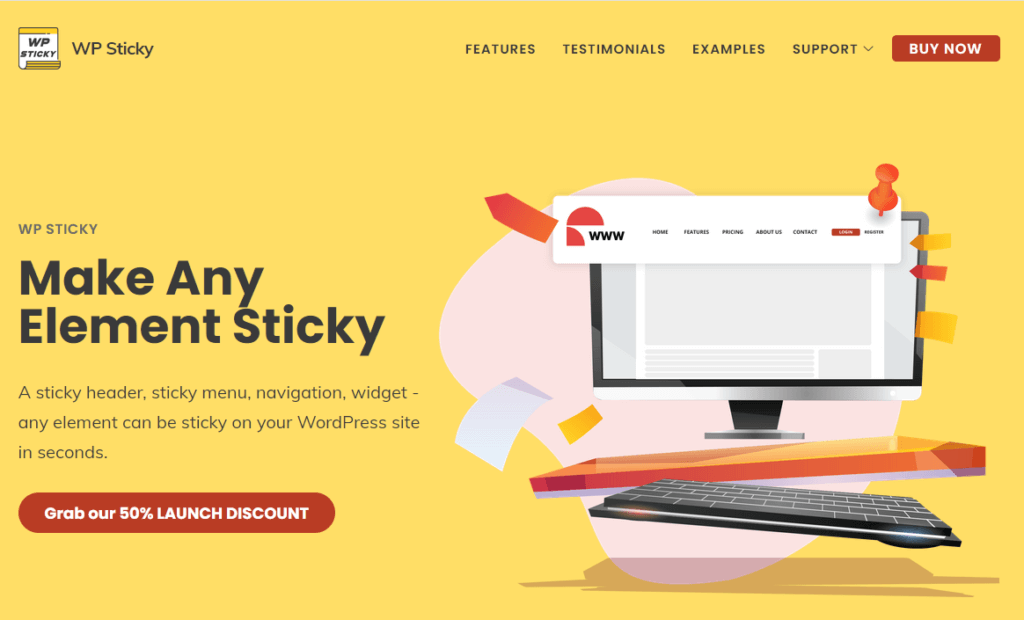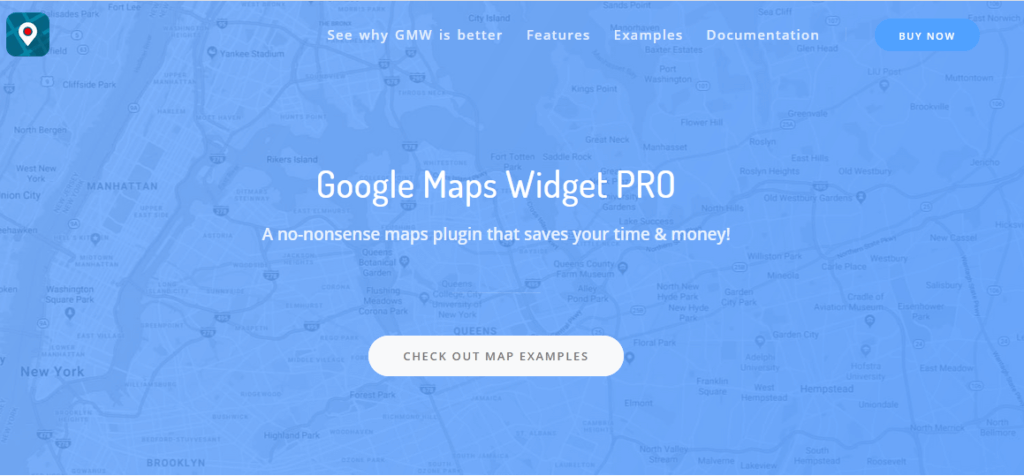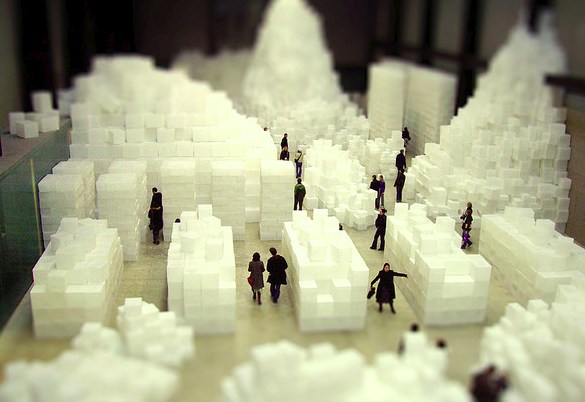Designers who are trained in the use of software programs such as SolidWorks and AutoCAD work as drafters for a range of construction, engineering, and architectural organizations. They specialize in the use of computer-aided design software to create digital technical drawings. They will typically be provided with hand drawings from engineers and architects before digitally recreating them, adding details such as materials used and production procedures.
Training Programs
Many vocational schools and community colleges offer programs in computer-aided design. Some focus specifically on certain programs such as AutoCAD or SolidWorks, while others focus on drafting and design technology overall, incorporating software training into the lessons. Many of these programs lead to a two-year associate degree, which is typically the minimum that is required to get into this career. You can find programs that are offered both online and in traditional classroom settings. If you are interested in taking a program in computer-aided design, you will need to ensure that you have a PC that is up to the task, with powerful components such as this Solidworks Workstation Laptop.
Certification
Once you have completed the basic training to become a computer-aided design professional, there are various optional certifications that you can get in programs such as SolidWorks and AutoCAD to improve your knowledge and skills and demonstrate your level of expertise to potential employers. There are AutoCAD certifications available from Autodesk, for example, that you can gain to demonstrate your professionalism and proficiency to future employers. You will be required to sit an exam that will test you on common tools, tasks, and features of the software.
Finding Employment
Once you are trained in computer-aided design, you will be prepared for working in a range of drafting jobs in a wide range of areas such as electrical, aeronautical, mechanical, and architectural drafting to name a few. Drafters who are proficient and experienced in using programs such as AutoCAD and other computer-aided design software programs such as SolidWorks tend to have an advantage over those who do not. Most career options in this field are with engineering, architectural, and other firms offering relevant services that work under contract to provide engineering services or construction project design.
Career Advancement Opportunities
AutoCAD and other computer-aided designers will generally begin their careers in an entry-level position under supervision, before progressing to more senior positions with a higher level of authority and responsibility. Some will eventually be promoted to supervisor or managerial positions. Continuing education, including bachelor’s and master’s degree options, or getting various certifications in this field can lead to better and more abundant advancement opportunities for computer-aided design careers. Some designers will have the opportunity to move on to work in related professional careers such as engineers or architects.
If you are interested in computer-aided design, then there are various software programs to become familiar with, including AutoCAD and SolidWorks. You can find online training programs or college courses that are designed to provide you with qualifications to work in this field. Designers are in high demand, and there are lots of career advancement opportunities to consider.