In this tutorials many of tricks and techniques, I have searched from the many greats sites to show the best of photoshop tutorials.
Magical Flaming Heart
The Warp feature in Photoshop can be a powerful tool if you know how to use it correctly. In todays tutorial we will demonstrate how to combine a few stock images to create a magical flaming heart illustration. Lets get started!
Cool Text Effect
When Adobe started announcing some of the new features of the CS5 version of Photoshop they showed the Puppet Warp tool in which they played with an elephant’s trunk.
Manipulate Smoke to Create Hyper-Real Images
Learn to apply the Warp Tool effectively and a few other tricks to make smoke look like a skull. This technique has a variety of outcomes and works well with water, clouds and a whole bunch of other stuff. This is probably more for intermediate users, as I guide you through the process well, but not every Warp Grid point handle move. Lets get started!
Create a Funky Perspective of a Model Riding Digital Volume
This is a tutorial illustrating perspective techniques and how you can achieve the feeling of depth and motion. We will be doing this in a few steps, such as placing the main character, creating the volume fading away and adding foreground and background images. Lets get started!
Photo Manipulate a Beautiful Sunrise Landscape
Learn how to combine and blend multiple landscape photos to create a beautiful sunrise landscape. You will also learn about masking and other selection methods.
Create a Surreal Environment Using a Photo
Lately, it has become popular to manipulate photos to create intense surreal environments. This tutorial will show you some of the ways to create such environments.
Street Dance Illustration
Apply effects to photos and create a contemporary pattern using a brush. In this Photoshop tutorial, you will practice several techniques to create this Photoshop illustration. This tutorial is recommended for experienced Photoshop users because it uses a wide variety of filters and tools.
Create a Surreal Turtle Image
This tutorial shows the creation of one of my images. It shows how I adjust lighting and colours in my images to create this surrealistic turtle. Hopefully, you’ll be able to transfer these methods to your own work.
Create Rounded Artwork
Using stock photography is not always necessary or desired, but we can reference images of real objects to learn techniques for perspective and lighting. In this tutorial, we will be creating an abstract orb. In order to get the highlights, shadows, and perspective as accurate as possible we will study real images to create our own interpretation.
Graffiti with Photoshop
CREATE SCI-FI POSTER ART
Make art thats out of this world with clever use of blend modes and some of Photoshops lesser-spotted filters.
Foggy Window Effect
After over three days of nonstop rain I decided to use that as inspiration for a new experiment in Photoshop.
Realistic Space Scene from Scratch
In this intermediate-to-advanced-level design tutorial, we are going to create a stunning space scene that has realistic-looking planets, stars, and lighting effects using a few innovative Photoshop techniques and some textures.
Nuclear Disaster Landscape
As designers we are often asked to create fictitious landscapes for whatever project we are working on. Creating an image such as this usually takes a combination of careful image selection and knowledge of Photoshops tools and techniques. In todays tutorial we will demonstrate how to create a nuclear disaster landscape using a dozen or stock photos.
Realistic Panoramic Matte Painting
Matte paintings are images commonly used in the film industry to create the illusion of an environment that would otherwise be too expensive or impossible to build.
Iphone Advertising Poster
Focusing on a simple approach and execution, this tutorial will teach you tips and tricks to creating professional and dynamic poster ads for your portfolio.
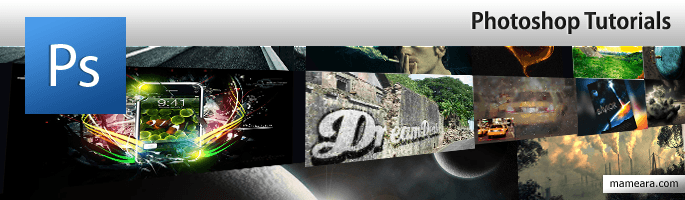





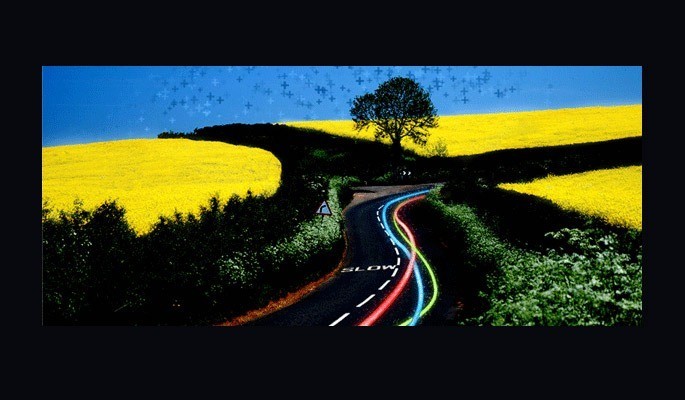






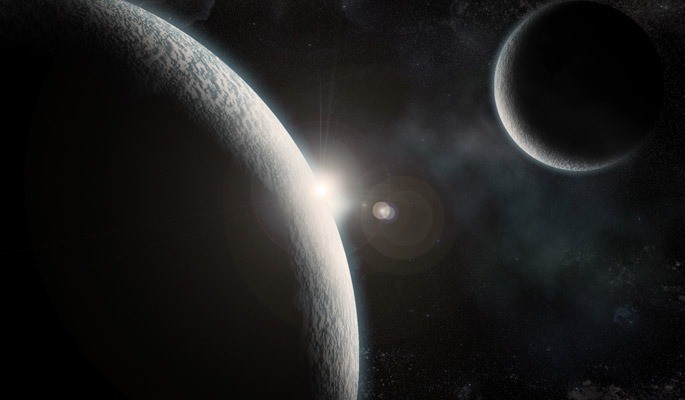




Motorcycle Fairing
January 3, 2011 at 4:30 ammad respect to you
Brett Widmann
January 7, 2011 at 4:38 amThis is a great collection of tutorials. It’s obvious why they are listed as the best.