Given a design natural touch can make your design catchy and beautiful! today I choose the clouds from nature and post 40+ beautiful Photoshop Cloud Brushes, enjoy to download cloud brush you want and dont forget to check the license given by their authors.
To install cloud brush to Photoshop follow this small tips:
Installing Photoshop Cloud Brushes
- Download the .abr files you want to use from the cloud brushes listed below.
- Go to Photoshop you can drag the .abr file directly into your Photoshop window, or you can go under Edit > Preset Manager.
- Select brushes from the preset type drop-down of the Preset Manager popup box.
- Click the Load button on the right side of the popup box.
- Navigate to the bath contain .abr file and select it and click Load button and then click Done button. The brushes are installed.
You may also like these free brushes
- Free Cloud Brush Set 15 High-Resolution Photoshop Cloud Brushes
- Free Ink and Watercolor Brush Sets for Photoshop
- 100+ Free Spray and Splatter Paint Photoshop Brushes
- 180+ Awesome Smoke Brushes
Photoshop Cloud Brushes

Download 15 Photoshop Cloud Brushes
 Download Photoshop Brushes
Download Photoshop Brushes
 Download Cloud Brushes
Download Cloud Brushes
 Download Cloud Brushes
Download Cloud Brushes
 Download Photoshop Brushes
Download Photoshop Brushes
 Download Photoshop Brushes
Download Photoshop Brushes
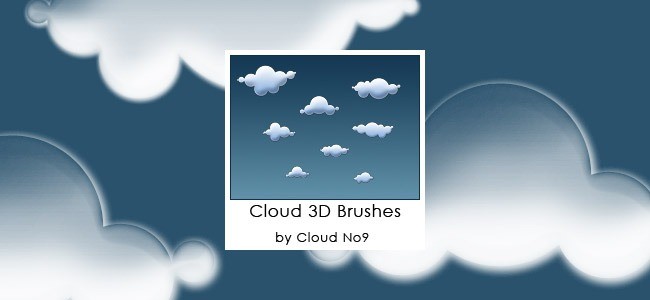 Download Cloud 3D Brushes
Download Cloud 3D Brushes
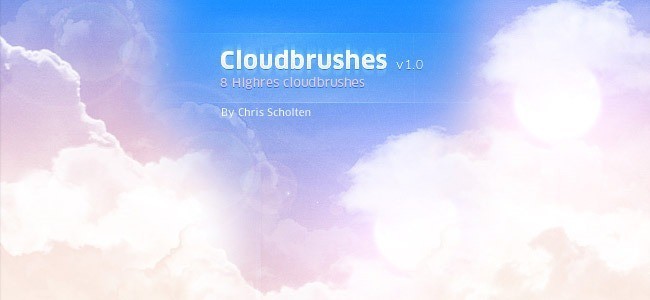 Download Cloud Brushes
Download Cloud Brushes
 Download Photoshop Brushes
Download Photoshop Brushes
 Download Photoshop Brushes
Download Photoshop Brushes
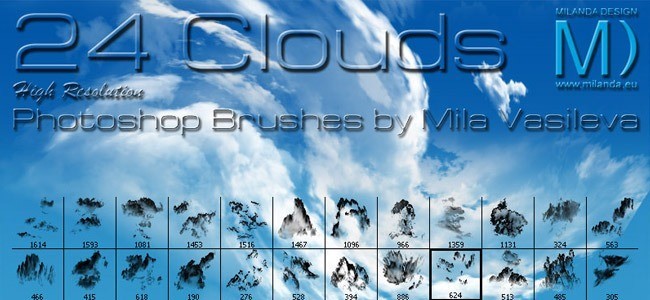 Download Photoshop Brushes
Download Photoshop Brushes
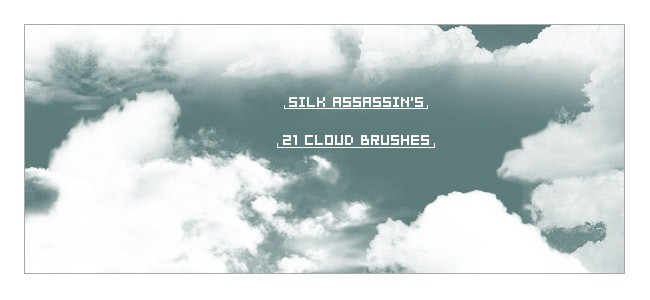 Download Photoshop Brushes
Download Photoshop Brushes
 Download Photoshop Brushes
Download Photoshop Brushes
 Download Photoshop Brushes
Download Photoshop Brushes
 Download Photoshop Brushes
Download Photoshop Brushes
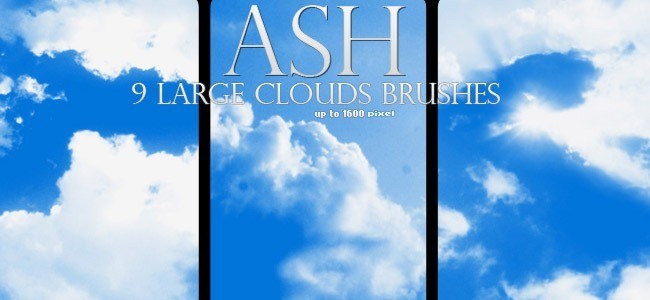 Download Photoshop Brushes
Download Photoshop Brushes
 Download Photoshop Brushes
Download Photoshop Brushes
 Download Photoshop Brushes
Download Photoshop Brushes
 Download From Source
Download From Source
Advertisements:
- Follow these 10 killer ghost Photoshop tutorials to make more convincing designs.
- Tech Tip: Utilize the power of the cloud to be a 24*7 productive photographer by getting an instant remote access to your essential photo editing applications such as Adobe Photoshop on any device(PC/Android/iOS) with trending citrix vdi from CloudDesktopOnline. Visit Apps4Rent.com to know more Hosted SharePoint, Exchange, MS Project Server and managed azure services.

Brett Widmann
January 27, 2011 at 3:45 amThese are very nice brushes! Thank you.
Dominic
February 25, 2012 at 6:39 amVery beautiful and helpful thanks !!
Sisir
August 24, 2012 at 11:03 amGood collection. Thanks!
Alma bella
August 31, 2012 at 3:30 amamazing clouds
spiralynelina
December 8, 2012 at 4:31 pmThank you. These are great!
Sunil Kumar Pradhan
February 22, 2013 at 8:34 pmThanks a lot!!! i was searching for cloud brushes…but here i got more than my expectation….wow!!!!….thanks….
Tamara
April 25, 2016 at 6:42 pmThank you!