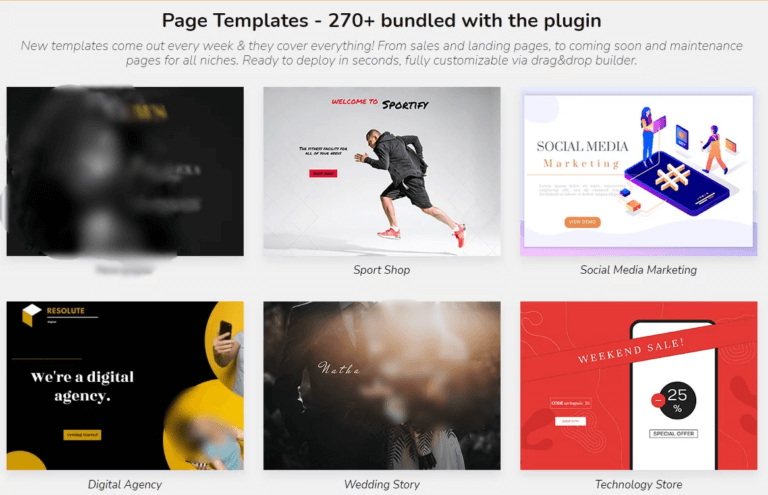Starting your first blog can be quite a challenge. There are many tools and tutorials out there that will give you a helping hand when it comes to starting one. In this article, we’ll give you a couple of plugin suggestions for your very own blog. Having the right plugins is of great importance as it will improve your page’s functionality, SEO, site speed, user experience, etc.
Just like in the eCommerce business, many things affect the site’s main goal, conversion rates.
Things that have the greatest impact on the conversion rate are site speed, search engine optimization, page design, and in general, the user experience.
Let’s see what tools we can use to improve all of these things and provide our blogs with great visibility and good conversion rates.
WP Reset
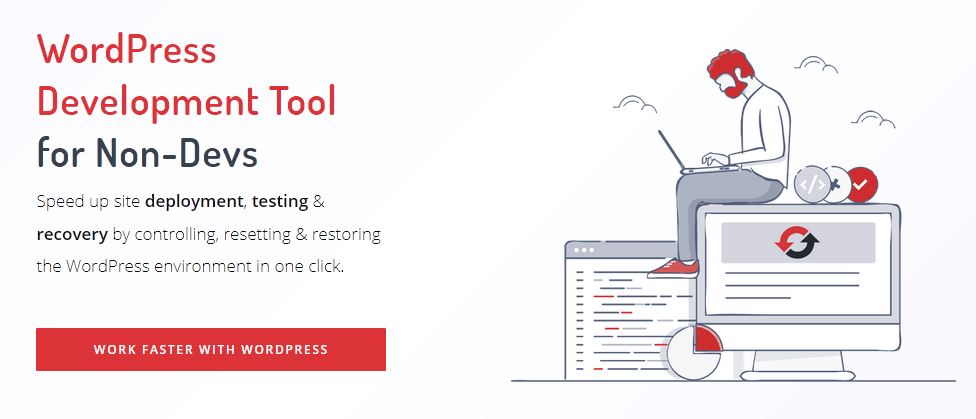
The WordPress Reset plugin is an extremely helpful plugin used by many developers that helps you keep your site clean and organized. This plugin is one of the most popular ones among bloggers and developers alike.
Some of the plugin’s features are:
- “Time machine” – Did you recently update an outdated plugin that ended up messing up your whole site? No worries, you can return your site to its previous state with one click.
- The Emergency Recovery Script which you can utilize as a standalone tool for fixing critical situations, like when a plugin wrecked WordPress, white screen of death, and similar.
- The Ability to install your favorite plugins in 1 click – Make a collection of your most-used plugins and themes and install them quickly after resetting your site.
- The “Nuclear” option – Need to start anew? This plugin has you covered. All options, files, custom databases, and tables can be deleted using this option
- Automatic snapshots – besides helping you delete things, this plugin enables you to restore things as well. WP Reset can make automatic snapshots of your site before making any drastic changes, creating a safety net if something goes wrong.
Under Construction Page
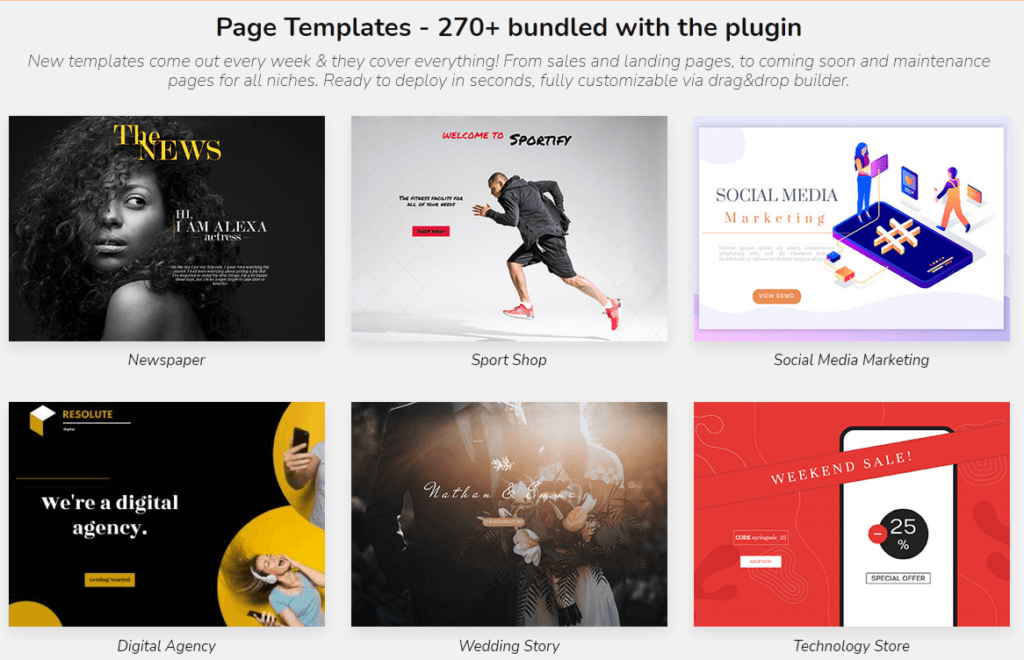
This plugin gives you the ability to start grabbing some internet space for yourself even before you’ve finished with the making of your site by making an exceptional coming soon page in WordPress. Don’t want your not yet ready site to be indexed in its unfinished form by Google? This plugin has you covered. The plugin has a great variety of template options for you to choose from; more than 270 templates come bundled with the plugin when you install it.
Some of the notable features this plugin offers are:
- Easy Drag and drop builder – Are you tired of looking up online tutorials on how to use something that should be simple? Well, this plugin is beginner-friendly and offers you only the tools you need to build the page fast
- Great Image gallery – Can’t find the photo for your site, or its behind a ridiculous paywall? UCP has more than a million beautiful HD and 4K images completely royalty-free and ready to be used.
- 270+ ready templates – Sometimes, you just don’t have enough time to make your own under construction or maintenance page and just want a quick and pretty page to put on your blog.
WP 301 Redirects
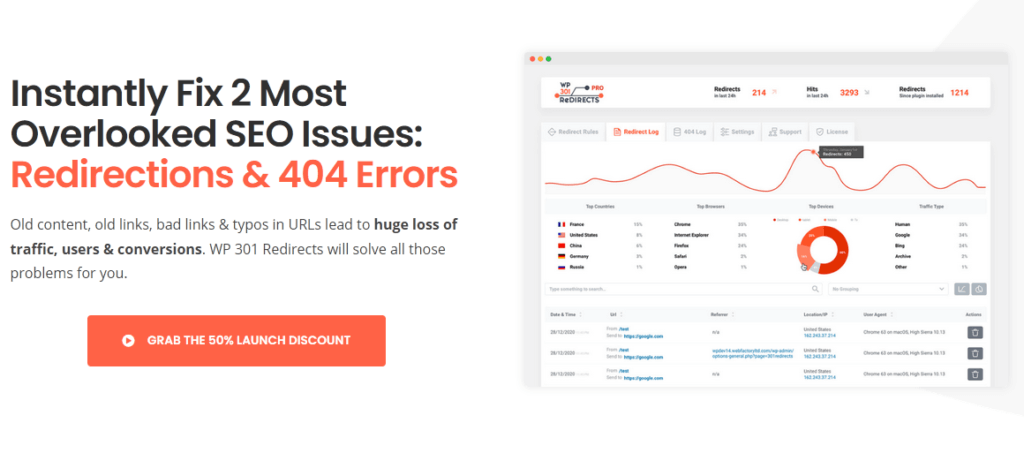
WP 301 Redirects is one of the best plugins when it comes to retaining users due to mismanaged or broken URL links or blog migration. Whether you want to redirect WordPress to a new site or making a new blog, this plugin can be beneficial. As its name says, the main task of this plugin is handling user redirection and 404 error logging and solving. It has many tools specifically designed to do the job of maintaining all of your URLs, pages, etc., efficiently.
WP 301 Redirects most notable features include:
- Automatic redirection of users who made a typo – why bother the user with a witty 404 error page when you could instead redirect them to their desired destination. Best of all, the user doesn’t even know he misspelled a letter and is not bothered; instead, he engages with the content. It’s the best scenario for you and the user.
- Full 404 logging – This allows for easier maintenance of your blog, providing you with a centralized place for checking and fixing your errors.
- SEO oriented – The plugin will enable you to significantly boost your search positioning by fixing broken links that lead to your pages and your blog in general. Don’t miss any of your hard-earned traffic and growth.
- Branded and professional PDF reports – Want to know the details of who, when, and from where was redirected? This plugin will provide you with all of this information and more, with its great reporting options.
WP Sticky
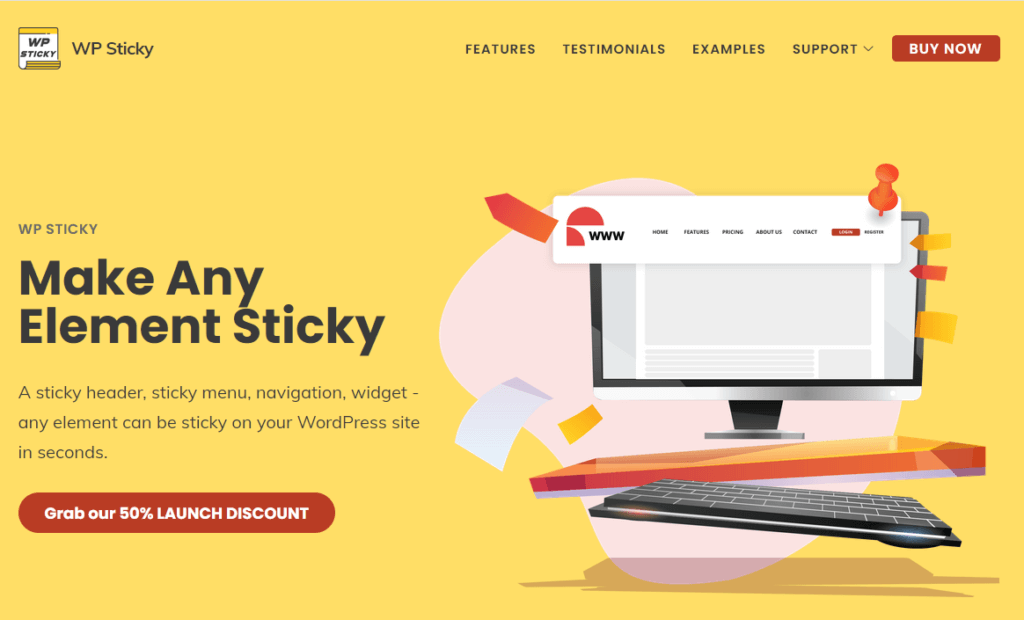
Many of us have gotten used to the fact that some of the websites’ items should be “sticky,” they should always keep their position. The most notable example of this is the sticky header and sticky menu. If you have paid attention to eCommerce websites, you could have also spotted that, usually, the “Add to cart” button is also sticky. All of this makes the user experience much more pleasant and makes navigating your site an easy and enjoyable experience.
- This plugin is very fast to set up – you can make your first sticky item in a matter of seconds
- Visual choice – don’t want to mess with the direct code? No problem, you can just pick an element you want to make sticky off the screen
- No limit – you can create as many sticky elements as you want and need
- Great compatibility – the plugin is compatible with all themes, page builders, and plugins
Google Maps Widget
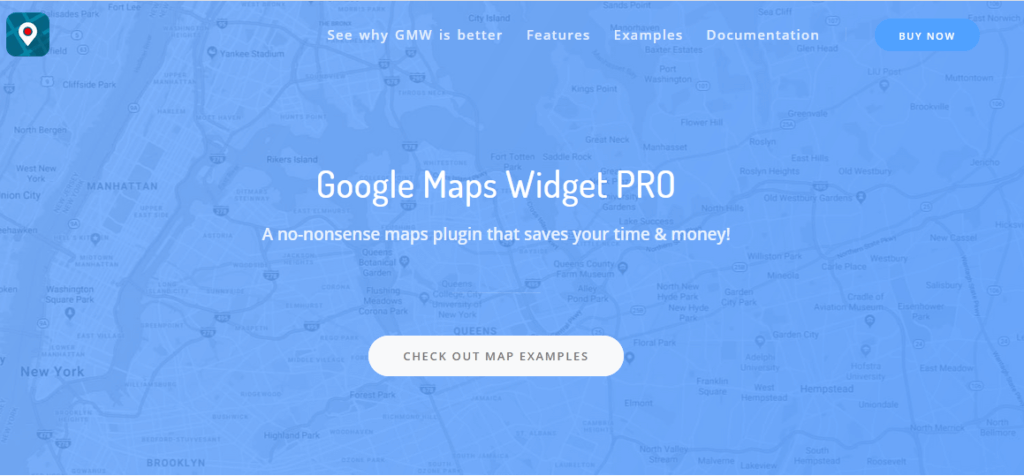
Finding a physical location has never been so easy as today, mainly thanks to Google maps. Want to go to a fancy restaurant but unsure how to find it? Does the offer from this store sounds too good to be true, and you want to check it yourself in person? Just use Google maps.
Google Maps Widget is a no-nonsense plugin that makes adding a Goggle map to your blog and site a quick and easy procedure.
The main benefits of this plugin are the following:
- Quick setup – have the first map set up and ready in two minutes after installing this plugin. It’s that easy!
- Unlimited maps – Create as many maps as you need! You can also mark and pin as many places as you want.
- Maps everywhere – Do you want to use maps only on some of your posts and not all of them? You have that option with this plugin. Customize where and how the maps appear in a few simple and easy steps.
- Mobile responsiveness – the plugin works great for mobile users as well. Know where you are going and your surroundings on the move.
Conclusion
Here we have some of the best plugins for new blog makers and writers. Do you need a helping hand maintaining your blog, want to monitor its’ stats closely, or do you just want to provide additional information to your readers? These, easy to set up and use plugins, have you covered. All of them come with great documentation, even better customer support, and amazing plan options.